
How to Convert Multiple VB.Net Projects to C#

How to Convert Multiple VB.Net Projects to C#
You can convert multiple projects at once using the VBConversions VB.Net to C# Converter. You simply create a project list, add projects to the list, then convert the whole list of projects at once. You may also run over a dozen printable reports to help you manage converting multiple projects. VBConversions itself uses a project list of over 3000 programs to test each release.
To convert multiple projects, pick "Convert Multiple VB.Net Projects to C#" from the main menu:
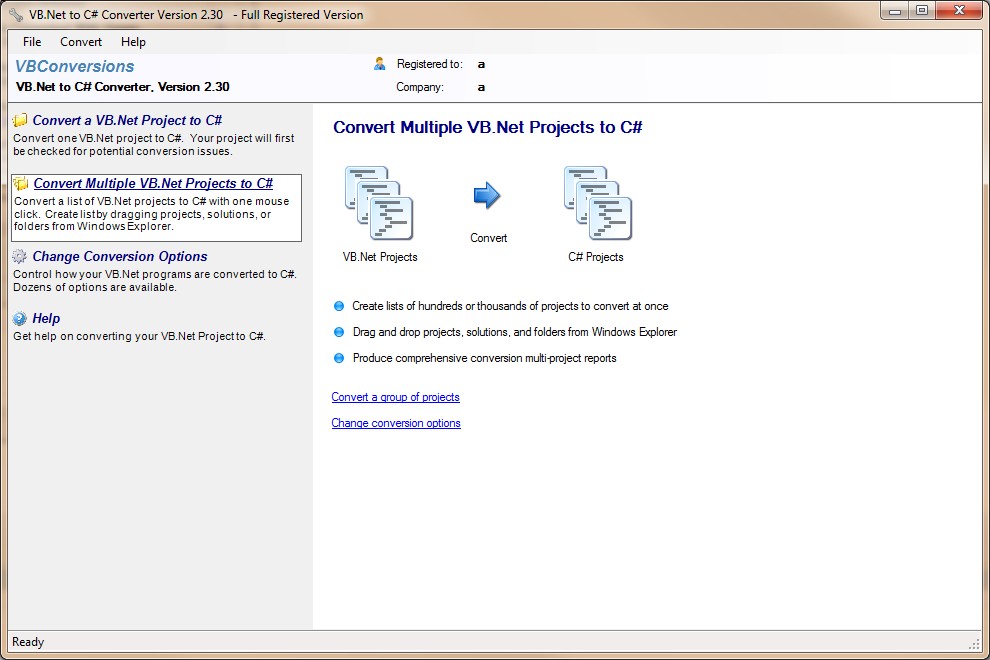
Type in the name of your new project list to create and press Ok. The next time you enter this screen, your new project list will automatically appear in the list of Existing Project Lists.
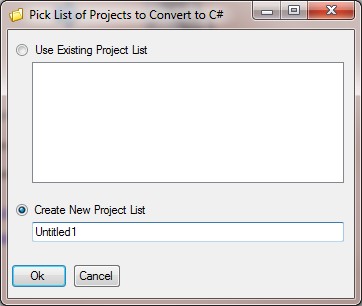
Next you can add projects to you project list. The easiest way to add them is to simply drag and drop folders, project files, or solutions from Windows Explorer, but you can also add projects via the menu options and toolbar buttons as well. When done adding projects to the list, you can convert all the projects at once to C#. The are also 18 different printable reports to help you manage converting multiple projects.
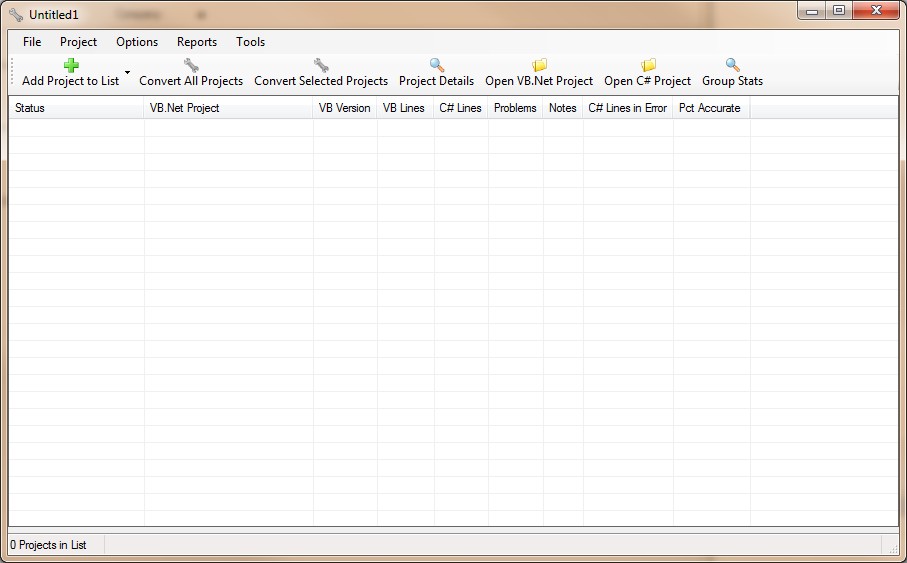
When "Convert All" or "Convert Selected" is pressed, the following screen is displayed showing the progress of the conversions. When done, close this window and you will be taken back to your project list where you can fix problems with individual projects or run summary reports on the whole list.
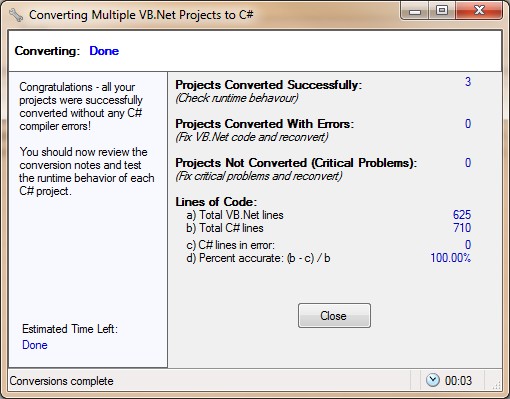
Copyright © 2012, VBConversions